5 Best Productivity Tools Every Game Developer Should Know
Nov 5, 2024
In the fast-paced world of game development, staying organized and maintaining productivity are key to meeting deadlines and creating high-quality games. Productivity tools play an essential role in achieving these goals, helping game developers manage tasks, collaborate with teams, and streamline workflows. Here’s a curated list of five powerful productivity tools that every game developer should know about, each offering unique features tailored to the needs of creative and technical teams alike.
Trello
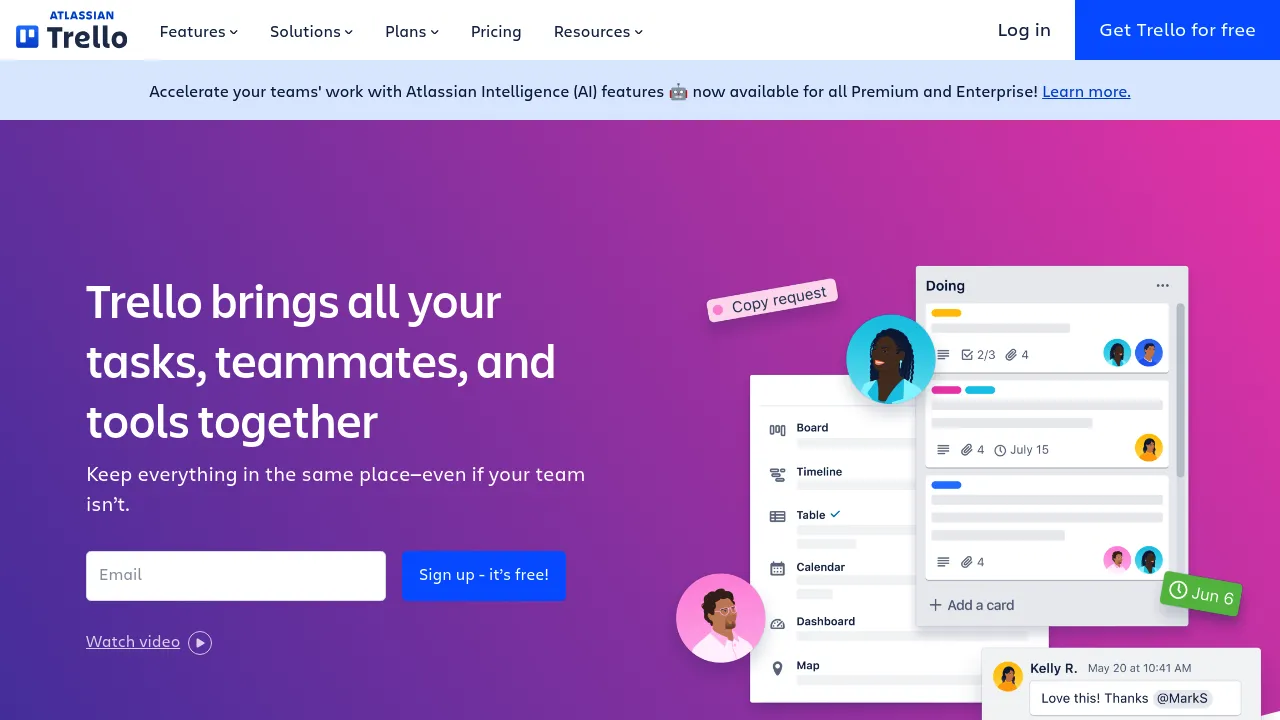
Trello is a popular project management tool known for its intuitive, board-based layout. With a visual approach to task management, Trello is ideal for tracking various stages of game development, from ideation to execution.
Key Features
Visual boards and customizable cards for organizing tasks.
Checklists within cards for detailed to-do lists.
Labeling and tagging systems to categorize tasks and prioritize work.
Pros & Cons
Pros: Trello’s user-friendly interface makes it perfect for smaller teams or solo developers looking to stay organized without a steep learning curve.
Cons: Trello’s simplicity may limit its effectiveness for complex projects requiring advanced tracking and automation.
Is Trello Free?
Trello offers a freemium model, with premium tiers providing more features like automation and advanced integrations.
Notion
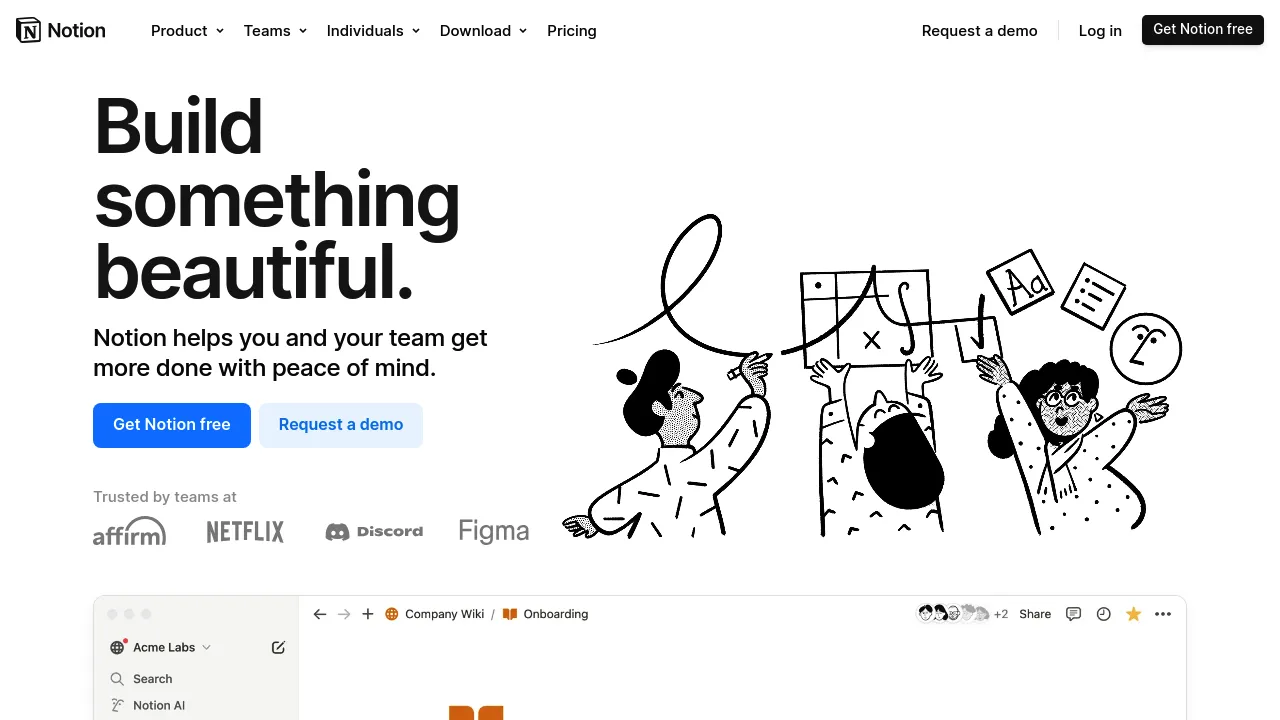
Overview
Notion is an all-in-one workspace that allows game developers to organize documents, ideas, and projects in a single place. With its flexibility, Notion is excellent for organizing project documentation, tracking creative ideas, and building knowledge databases for ongoing projects.
Key Features
Customizable templates for documentation and tracking.
Collaborative editing capabilities, making it easy for teams to work together.
Support for databases and linked views to structure data and information.
Pros & Cons
Pros: Notion’s flexibility makes it a powerful tool for managing diverse types of content and project requirements.
Cons: Its adaptability can be overwhelming initially, as the many features require time to explore and set up effectively.
Is Notion Free?
Notion is free for personal use, with paid plans available for teams, providing access to additional features and collaborative options.
Miro
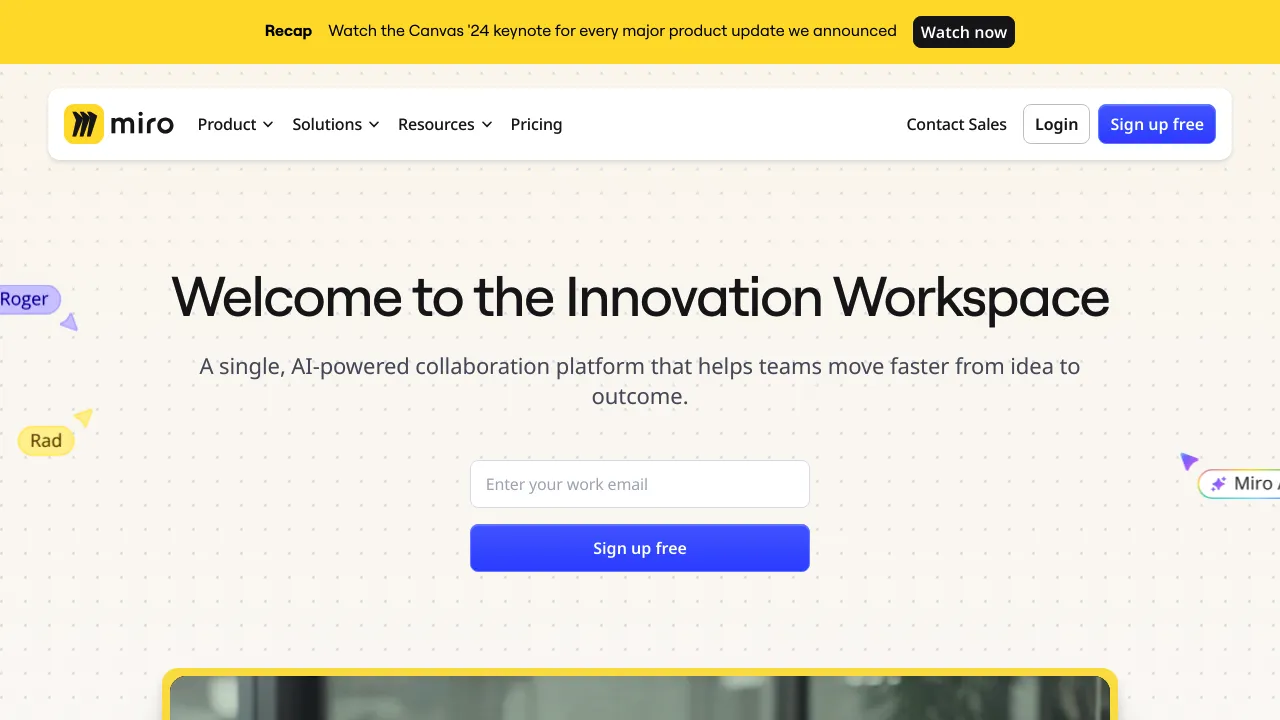
Overview
Miro is a digital whiteboard platform that brings the brainstorming experience online. Ideal for remote game design sessions, Miro offers tools for creating mind maps, wireframes, and collaborative diagrams, making it perfect for visual planning.
Key Features
Real-time collaboration for remote brainstorming.
Pre-built templates for wireframes, mind maps, and process flows.
Intuitive whiteboard interface for freeform ideas and visual layouts.
Pros & Cons
Pros: Miro’s visual approach is highly effective for brainstorming, team alignment, and planning game mechanics or levels.
Cons: While excellent for visual planning, Miro is less suited to managing detailed tasks and deadlines.
Is Miro Free?
Miro offers a freemium plan with limited boards, while paid plans provide access to more boards and collaboration tools.
Codecks
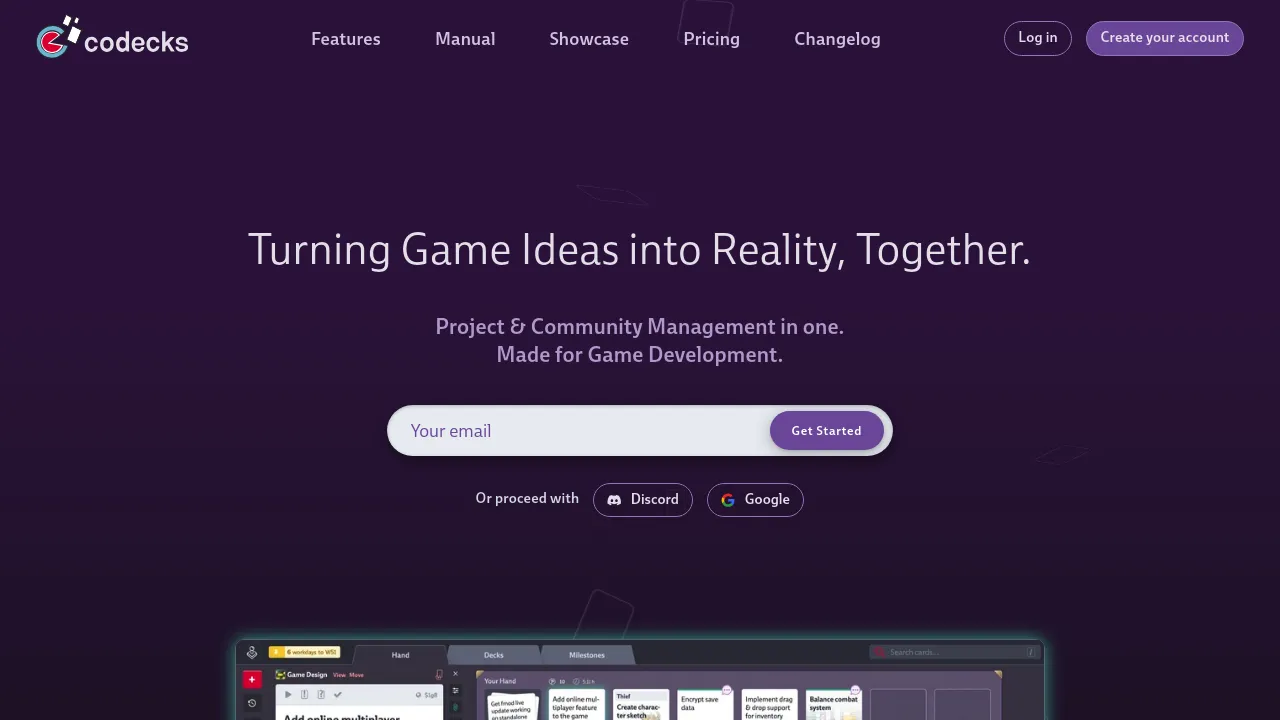
Overview
Inspired by collectible card games, Codecks offers a unique card-based approach to task management. Designed specifically for creative teams, Codecks turns project management into an engaging, game-like experience that resonates well with game developers.
Key Features
Task tracking through a card-based system, making project management interactive.
Supports agile workflows, ideal for teams working in iterative development cycles.
Collaborative features for team communication and task assignments.
Pros & Cons
Pros: The unique design and interface make Codecks especially engaging for game development teams, adding an element of fun to project management.
Cons: The gamified approach may have a learning curve, particularly for teams unfamiliar with agile workflows or card-based systems.
Is Codecks Free?
Codecks offers a freemium model for small teams, with paid plans available for larger organizations needing more features.
HacknPlan
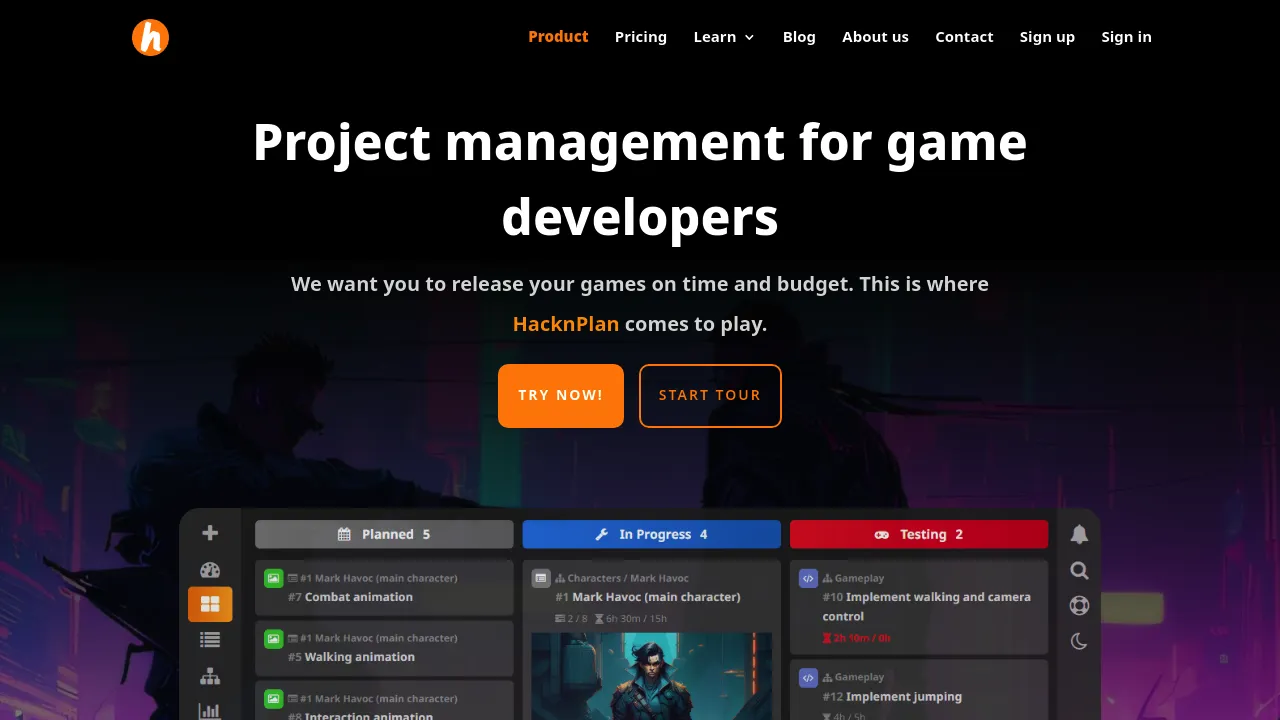
Overview
HacknPlan is a project management tool specifically tailored to game development. With features organized around the needs of game design teams, HacknPlan seamlessly combines task management with game-specific categories like art, design, and programming.
Key Features
Categorization of tasks by game development disciplines, such as art, coding, and design.
Integrated asset management to keep visual and audio resources organized.
Direct integration with GitHub for tracking development alongside code changes.
Pros & Cons
Pros: HacknPlan’s game design focus makes it highly relevant for game developers, providing tools that align with the unique needs of the industry.
Cons: Its specialization may limit flexibility for non-game-related projects or teams seeking broader functionality.
Is HacknPlan Free?
HacknPlan offers a freemium version, with additional premium plans that unlock more features for larger teams or complex projects.
Learn more on HacknPlan's page.
Conclusion
These five productivity tools bring unique strengths to game development workflows, supporting everything from task management and documentation to visual planning and project collaboration. Whether you’re looking to streamline your personal development process or manage a large game development team, there’s a tool on this list for you. Try out these tools to discover the ones that best align with your workflow and elevate your productivity.
Explore best game development tools on gamedevtools.pro.
Share:
