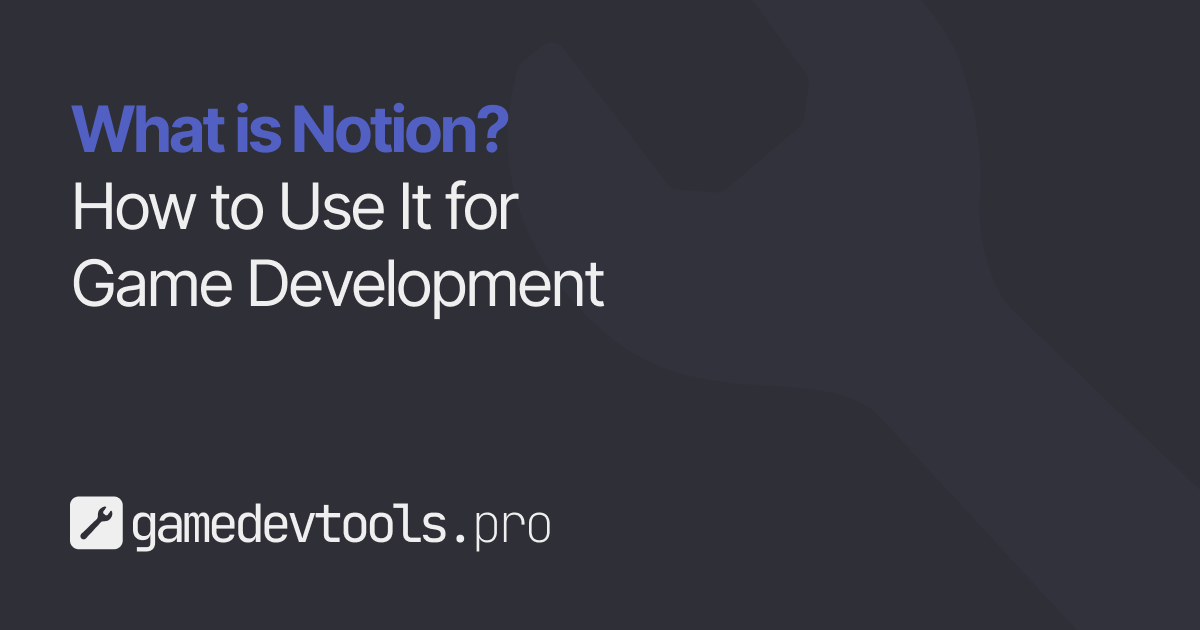What is Notion and How to Use It for Game Development?
Nov 18, 2024
Game development is a multifaceted process that requires seamless collaboration, meticulous organization, and effective planning. From brainstorming ideas to managing complex pipelines, staying organized is critical for success. Enter Notion, an all-in-one workspace designed to simplify workflows, enhance productivity, and centralize information.
But how can game developers harness Notion for their unique needs? In this post, we’ll explore what makes Notion a powerful tool, why it’s gaining popularity in the game dev community, and practical ways to integrate it into your game development process.
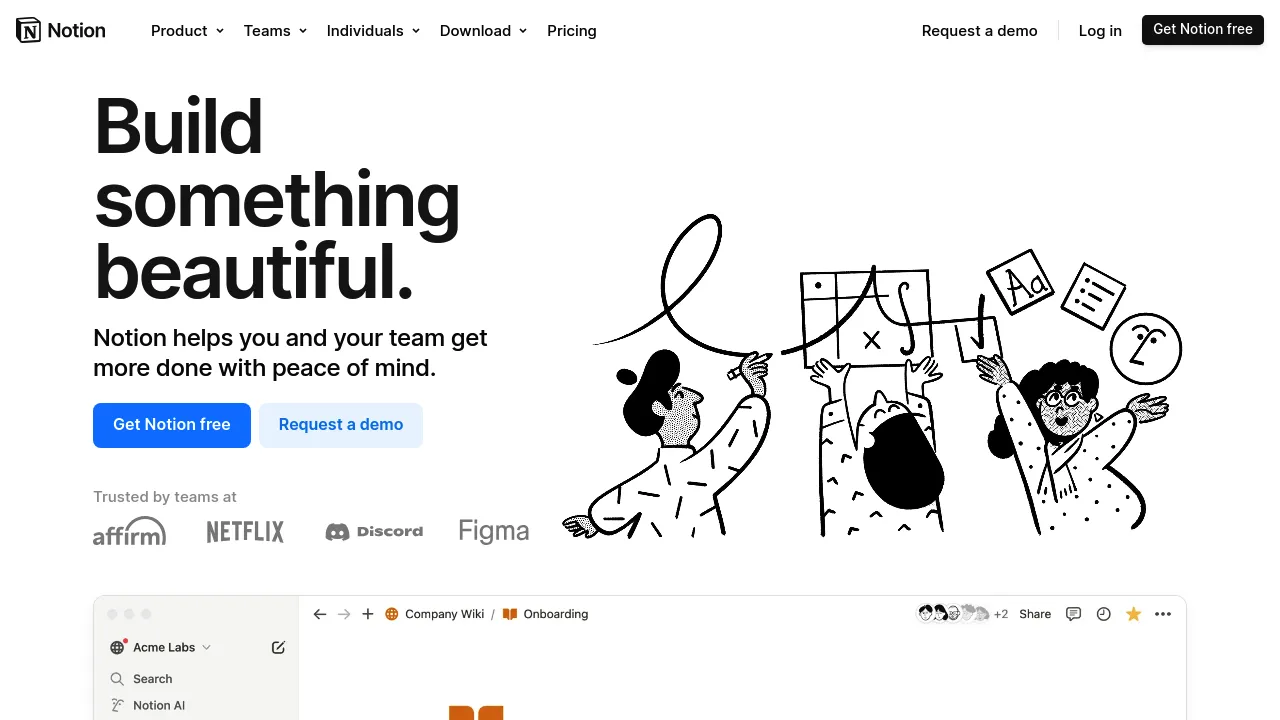
What is Notion?
Notion is a versatile, cloud-based workspace that combines project management, note-taking, and team collaboration into one platform. Its modular structure allows users to build customized workflows that suit their needs. From creating detailed game design documents to tracking asset pipelines, Notion’s flexibility is unmatched.
Key Features of Notion for Game Developers
Customizable Databases: Organize tasks, assets, and progress in structured, visual tables or boards.
Templates: Use pre-built or custom templates for faster setup.
Collaboration Tools: Real-time editing and comments to keep teams aligned.
Integrations: Connect with tools like Slack, Trello, and GitHub to streamline workflows.
Multi-Device Access: Stay connected across desktop, mobile, and web platforms.
Why Should Game Developers Use Notion?
Notion’s flexibility and wide range of features make it particularly suited to the complexities of game development. Here’s why game developers love it:
Centralized Documentation: Notion allows you to store everything—from world-building notes to gameplay mechanics—in one easily navigable space.
Streamlined Collaboration: Perfect for remote indie teams, Notion’s collaboration tools ensure everyone is on the same page.
Customizable Project Management: Build workflows tailored to your team’s unique needs.
Cost-Effective: Free for individual use, with paid plans starting at $8/month for teams.
How to Use Notion for Game Development
1. Create and Manage Your Game Design Document (GDD)
A well-structured GDD is vital for any game project. With Notion, you can:
Break down sections for mechanics, story, characters, and levels.
Embed visual assets like concept art or UI mockups directly into the document.
Use toggles to hide or reveal detailed sections for better readability.
Pro Tip: Use Notion templates to get started with pre-organized GDD layouts.
2. Organize Art and Asset Pipelines
Track your art assets and animations using Notion’s database feature:
Add columns for asset names, type (e.g., 3D model, texture, sound), assigned team members, and deadlines.
Include tags for asset status like "In Progress," "Completed," or "Needs Revision."
Attach visual previews directly within the database for a comprehensive view.
3. Plan Development Sprints with Kanban Boards
Agile development is a popular methodology for game dev teams, and Notion’s Kanban boards make it simple to track progress:
Set up columns for "To Do," "In Progress," and "Completed."
Assign tasks to team members with due dates and priority levels.
Add comments or links to related pages, such as technical documentation or reference images.
Example: Use a Kanban board to track progress on level designs, from initial sketches to playable prototypes.
4. Manage Playtesting Feedback
Gather and organize tester feedback in Notion:
Create a table to log feedback, bugs, and suggestions.
Add columns for type (e.g., gameplay, UI, technical), priority level, and status.
Assign follow-up actions to specific team members to ensure timely fixes.
5. Collaborate on Narrative and Level Design
Notion shines as a collaborative tool, especially for tasks like crafting storylines or designing levels:
Use shared pages to brainstorm and document ideas for characters, quests, and world-building.
Embed maps or layouts directly into the workspace for reference.
Collaborate in real time by leaving comments and tagging team members.
Popular Notion Templates for Game Developers
To save time and maximize productivity, consider using these pre-built Notion templates:
Game Design Document Template: Organize story elements, mechanics, and levels in a clear, structured format.
Asset Tracker Template: Keep track of your art and audio assets with detailed databases.
Sprint Tracker Template: Manage development cycles with a ready-to-use Kanban board.
You can find many of these templates online or create your own within Notion.
Real-Life Use Case: Indie Game Development with Notion
Imagine a small indie team working on a 2D platformer. Using Notion:
The team tracks their sprint tasks on a Kanban board.
Artists manage their asset pipeline in a shared database, previewing character sprites directly in Notion.
The game designer centralizes all documentation, including mechanics, level designs, and narrative scripts, ensuring the whole team stays aligned.
By leveraging Notion’s capabilities, the team avoids miscommunication and stays organized, even with a limited budget and remote team members.
Conclusion
Notion is more than just a note-taking app—it’s a powerful tool tailored for the dynamic needs of game developers. By consolidating documentation, task management, and collaboration into one platform, Notion enables developers to focus on what they do best: building amazing games. Whether you’re part of a small indie team or managing a larger studio, Notion can transform your game development process.
Share: