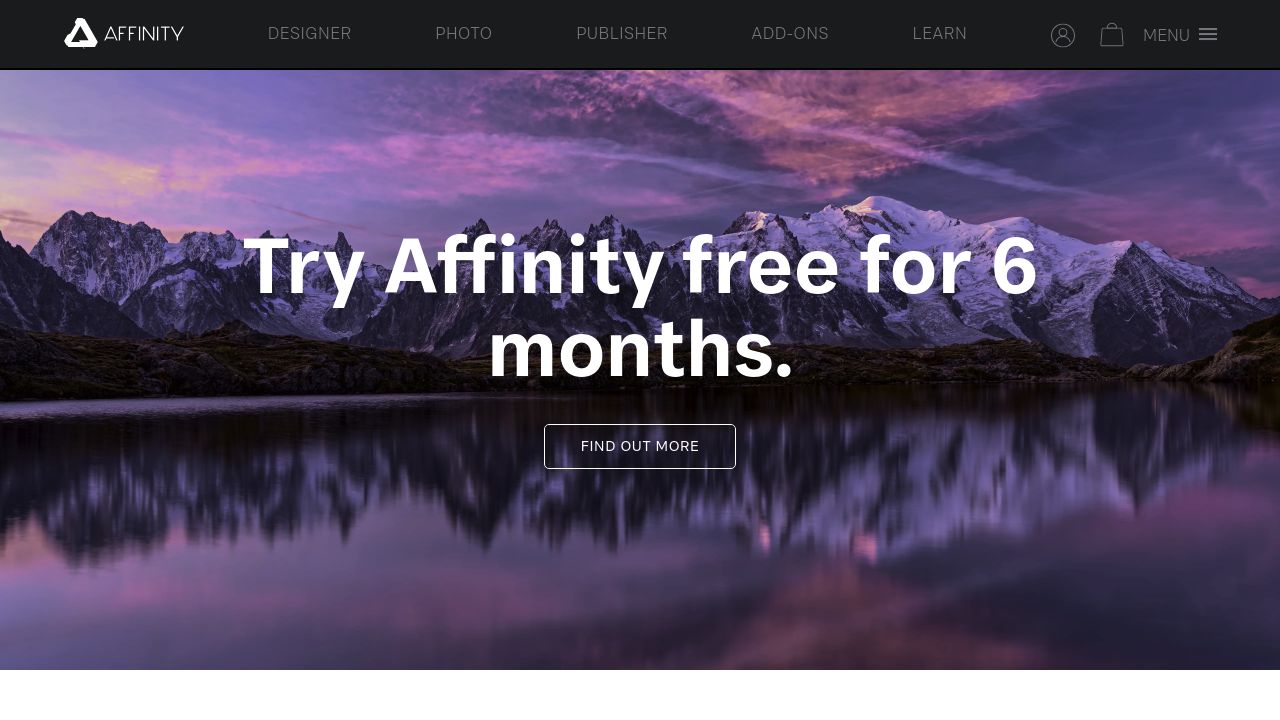Vector Art Creation: Design scalable vector graphics for game assets and interfaces.
Raster Graphics Editing: Switch to pixel mode for detailed raster work, perfect for textures and sprites.
UI/UX Design: Create intuitive and visually appealing game menus and HUDs.
Symbols and Styles: Use symbols to maintain consistency across assets and streamline updates.
Export Persona: Efficiently export multiple assets in various sizes and formats suitable for different platforms.
Artboards: Organize different screens or assets within a single project file for better workflow.
Compatibility: Import and export PSD, AI, and other common file formats to collaborate seamlessly with your team.
By utilizing Affinity Designer, game developers can produce professional-grade graphics that enhance the visual experience of their games.