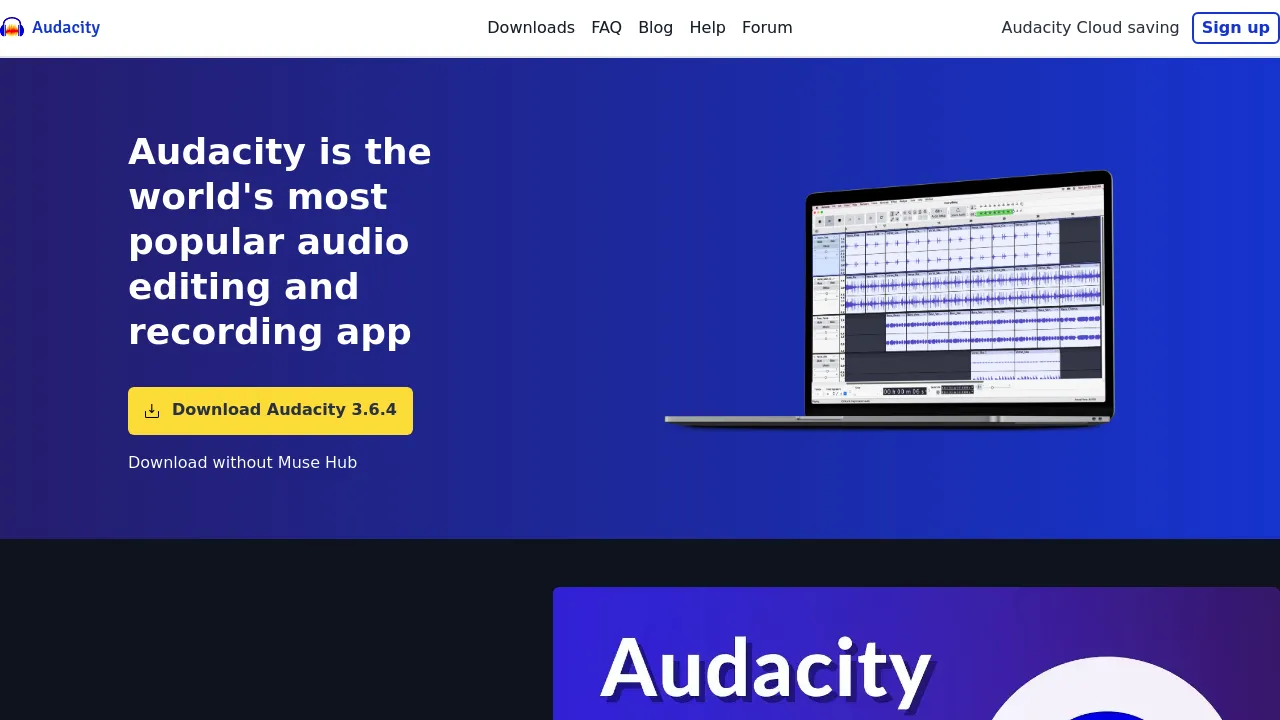Audio Recording: Record live audio through a microphone or mixer for in-game sounds or voice-overs.
Sound Editing: Cut, copy, splice, and mix sounds to create custom audio effects.
Effects Application: Apply filters and effects like reverb, echo, and equalization to enhance audio quality.
Noise Reduction: Remove background noise from recordings to improve clarity.
Multitrack Editing: Work with multiple audio tracks simultaneously for complex soundscapes.
Format Conversion: Import and export audio in various formats, including WAV, MP3, and OGG.
Pitch and Tempo Adjustment: Modify the pitch or speed of audio clips without altering quality.
Plugin Support: Extend functionality with support for LADSPA, LV2, Nyquist, VST, and Audio Unit effect plugins.
By using Audacity, game developers can produce high-quality audio assets without the need for expensive software, enriching the auditory experience of their games.