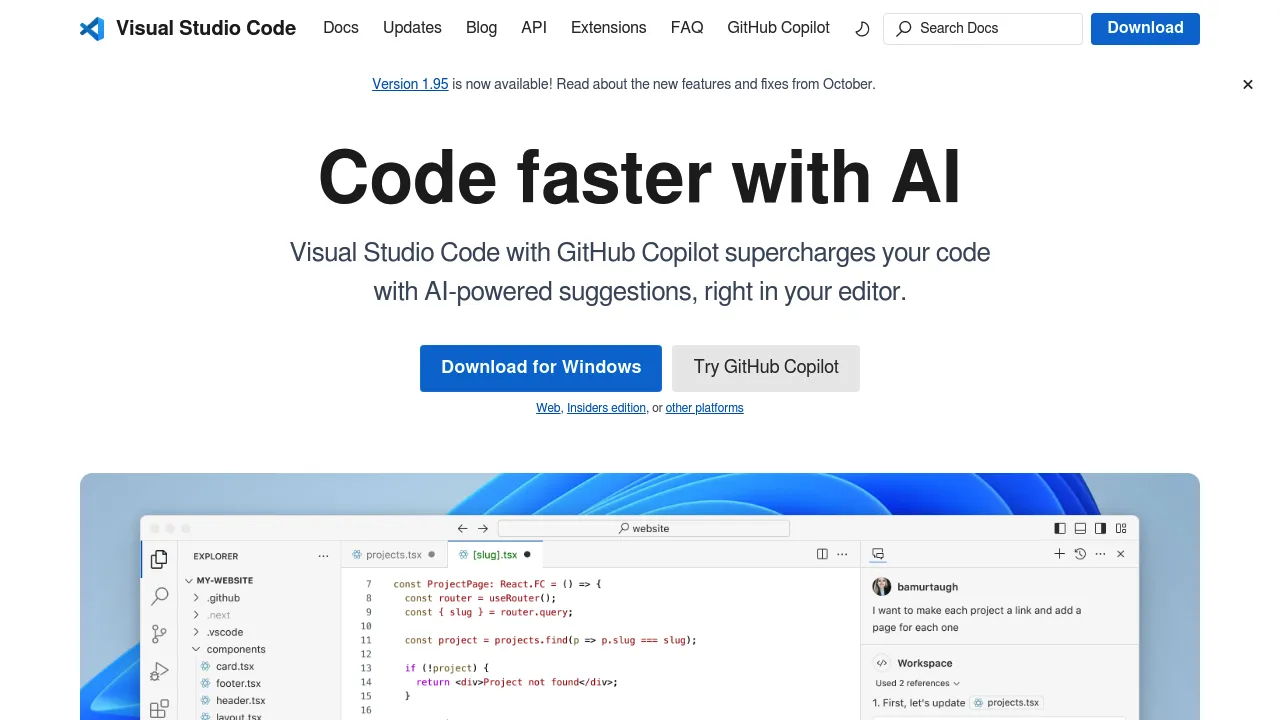Code Editing: Write and edit code in multiple programming languages with features like syntax highlighting and autocomplete.
Extensions and Customization: Enhance functionality with a vast library of extensions for languages, debuggers, and tools.
Debugging: Use built-in debugging tools for a seamless development experience across various languages.
Integrated Terminal: Access the command line directly within the editor for efficient workflow.
Version Control: Integrated Git support for source control management, including staging, commits, and diffs.
Collaboration: Utilize Live Share for real-time collaborative coding sessions with team members.
Cross-Platform Availability: Runs on Windows, macOS, and Linux, providing flexibility for development environments.
Game developers use Visual Studio Code for scripting, tool development, and editing code in various languages like C#, JavaScript, and Python. Its flexibility and extensive extension ecosystem make it a valuable tool in the game development workflow.